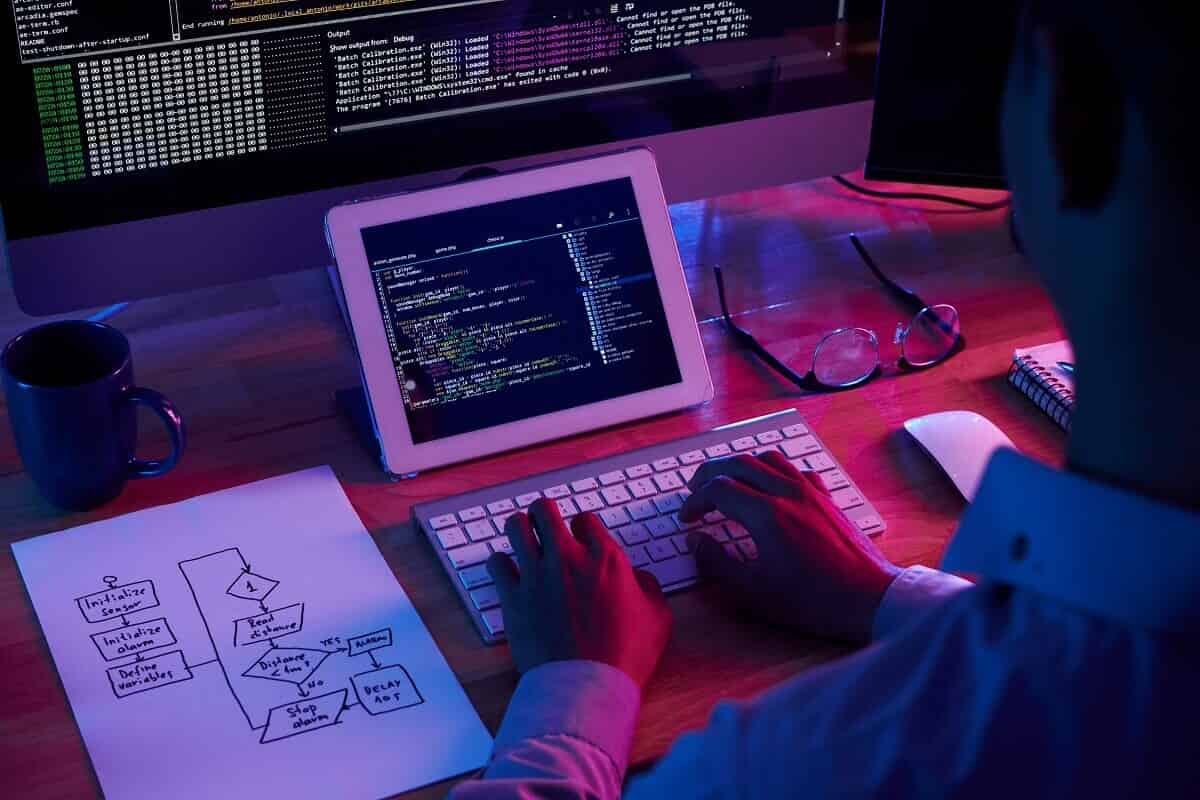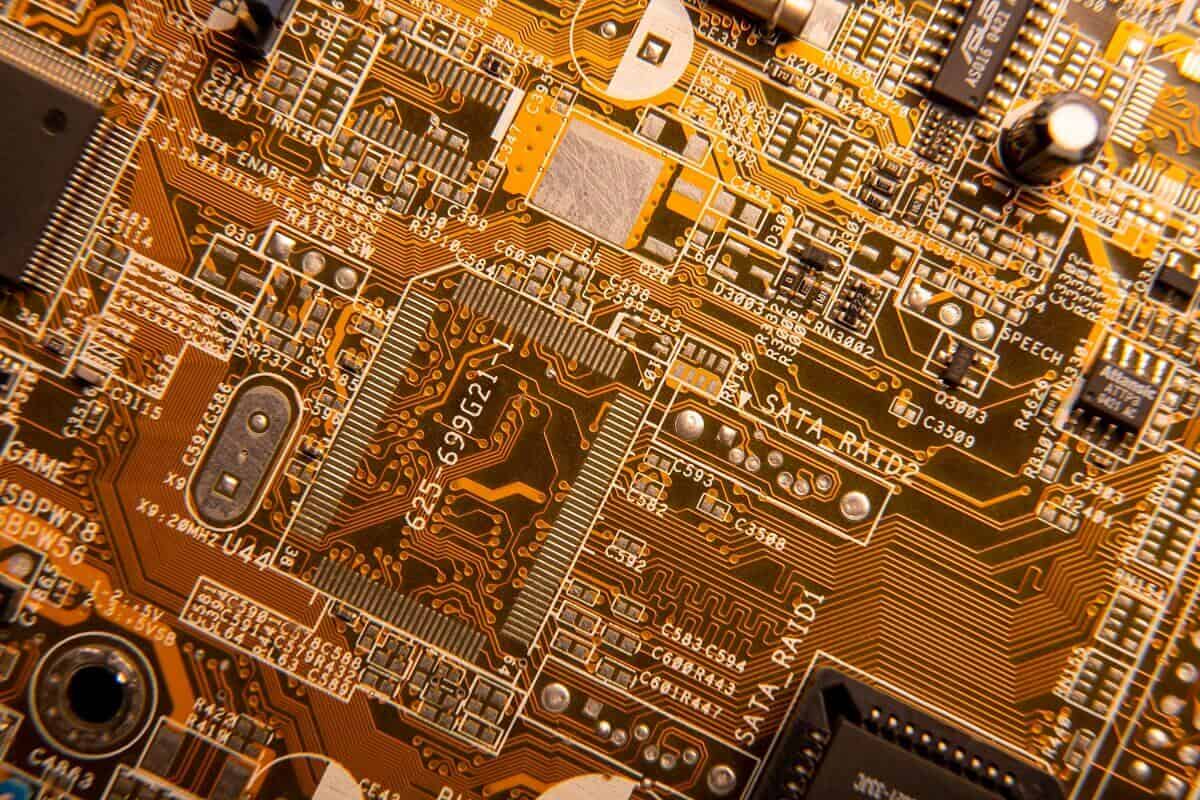Cum ascundeți fișele – Produsele WooCommerce afișează în mod implicit fisele “descriere” și “recenzii”
de sub produs pe o pagină de produs WordPress,
puteți ascunde aceste file din vizualizare, precum și o a treia filă “informații suplimentare” cu un fragment de cod care merge în fișierul din teme numit: functions.php
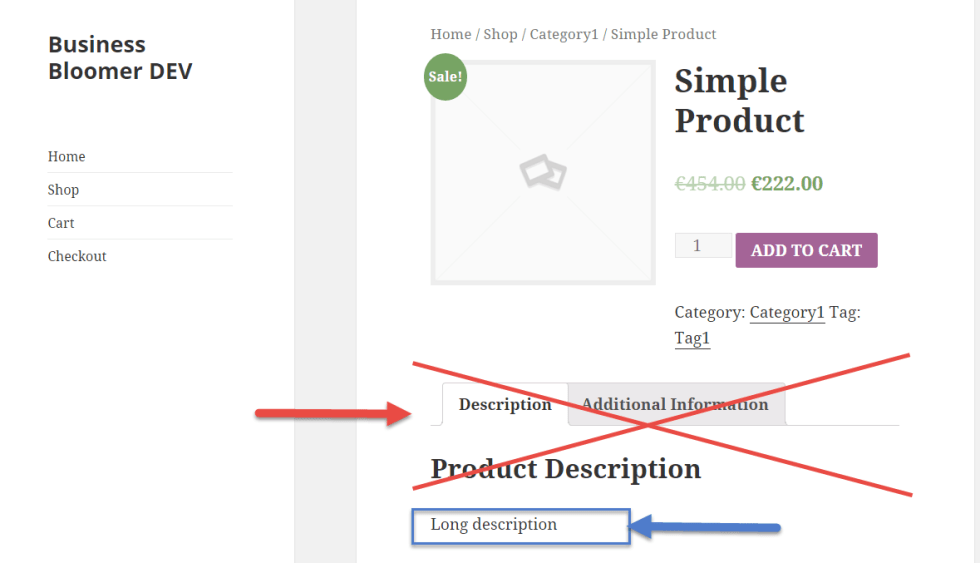
// Add Shortcode
function custom_shortcode() {
//Remove WooCommerce Tabs - this code removes all 3 tabs - to be more specific just remove actual unset lines
add_filter( 'woocommerce_product_tabs', 'woo_remove_product_tabs', 98 );
function woo_remove_product_tabs( $tabs ) {
unset( $tabs['description'] ); // Remove the description tab
unset( $tabs['reviews'] ); // Remove the reviews tab
unset( $tabs['additional_information'] ); // Remove the additional information tab
return $tabs;
}
}
add_shortcode( '', 'custom_shortcode' );Cum ascundeți fișele – Pe lângă eliminarea filelor, puteți redenumi titlul din file cu acest fragment de cod WooCommerece
// Add Shortcode
function custom_shortcode() {
//Rename WooCommerce Tabs - this code renames tabs - just include the tab line you want renamed and change the name in paranthesis, ie 'More Information' etc
add_filter( 'woocommerce_product_tabs', 'woo_rename_tabs', 98 );
function woo_rename_tabs( $tabs ) {
$tabs['description']['title'] = __( 'More Information' ); // Rename the description tab
$tabs['reviews']['title'] = __( 'Ratings' ); // Rename the reviews tab
$tabs['additional_information']['title'] = __( 'Product Data' ); // Rename the additional information tab
return $tabs;
}
}
add_shortcode( '', 'custom_shortcode' );Cum ascundeți – De asemenea, puteți rearanja filele cu acest fragment de cod WooCommerce
// Add Shortcode
function custom_shortcode() {
//Re-order WooCommerce Tabs - this code reorders tabs - the higher the priority(lowest number) goes first
add_filter( 'woocommerce_product_tabs', 'woo_reorder_tabs', 98 );
function woo_reorder_tabs( $tabs ) {
$tabs['reviews']['priority'] = 5; // Reviews first
$tabs['description']['priority'] = 10; // Description second
$tabs['additional_information']['priority'] = 15; // Additional information third
return $tabs;
}
}
add_shortcode( '', 'custom_shortcode' );Dacă ți-a fost util acest tutorial cu ascunderea filelor de la produsele WooCommerce aștept comenatriul tău!

Blogger din anul 2004, fecioară, iubitor de grafică, Senior WebMaster la StoreDay.ro, Senior Graphic Designer, Senior Web Designer, Senior Web Commerce. Sunt un tip plin de viață și inovator în creativitate.